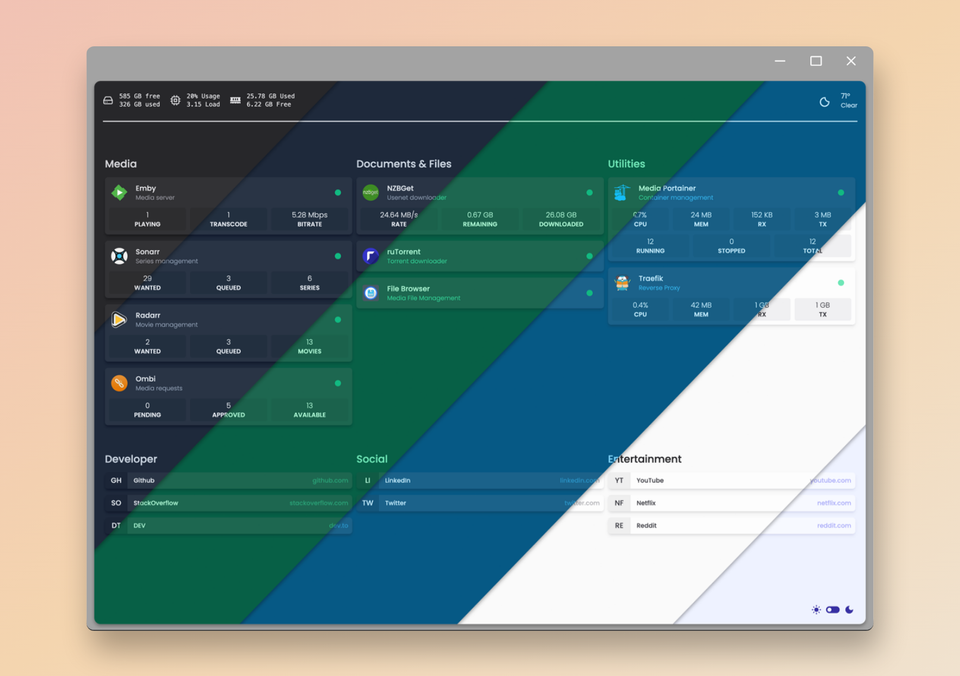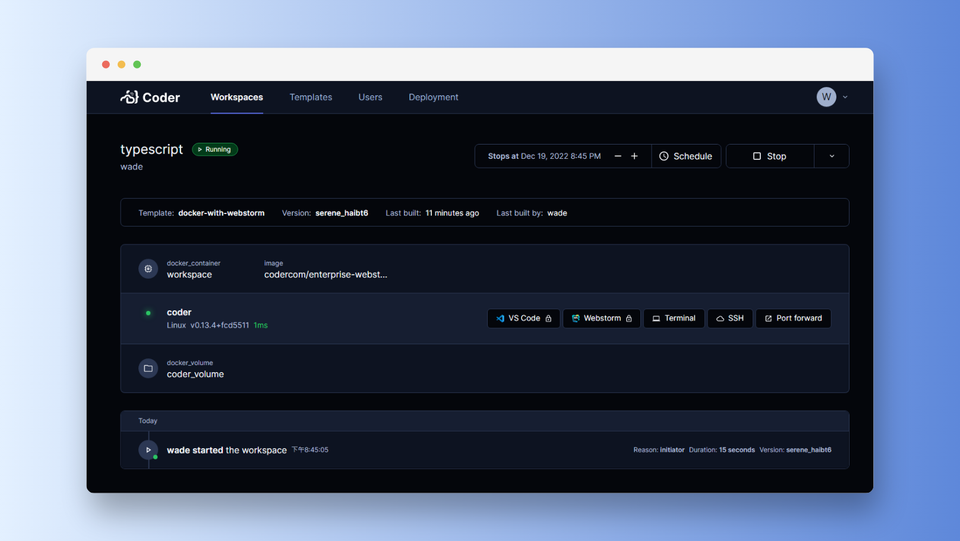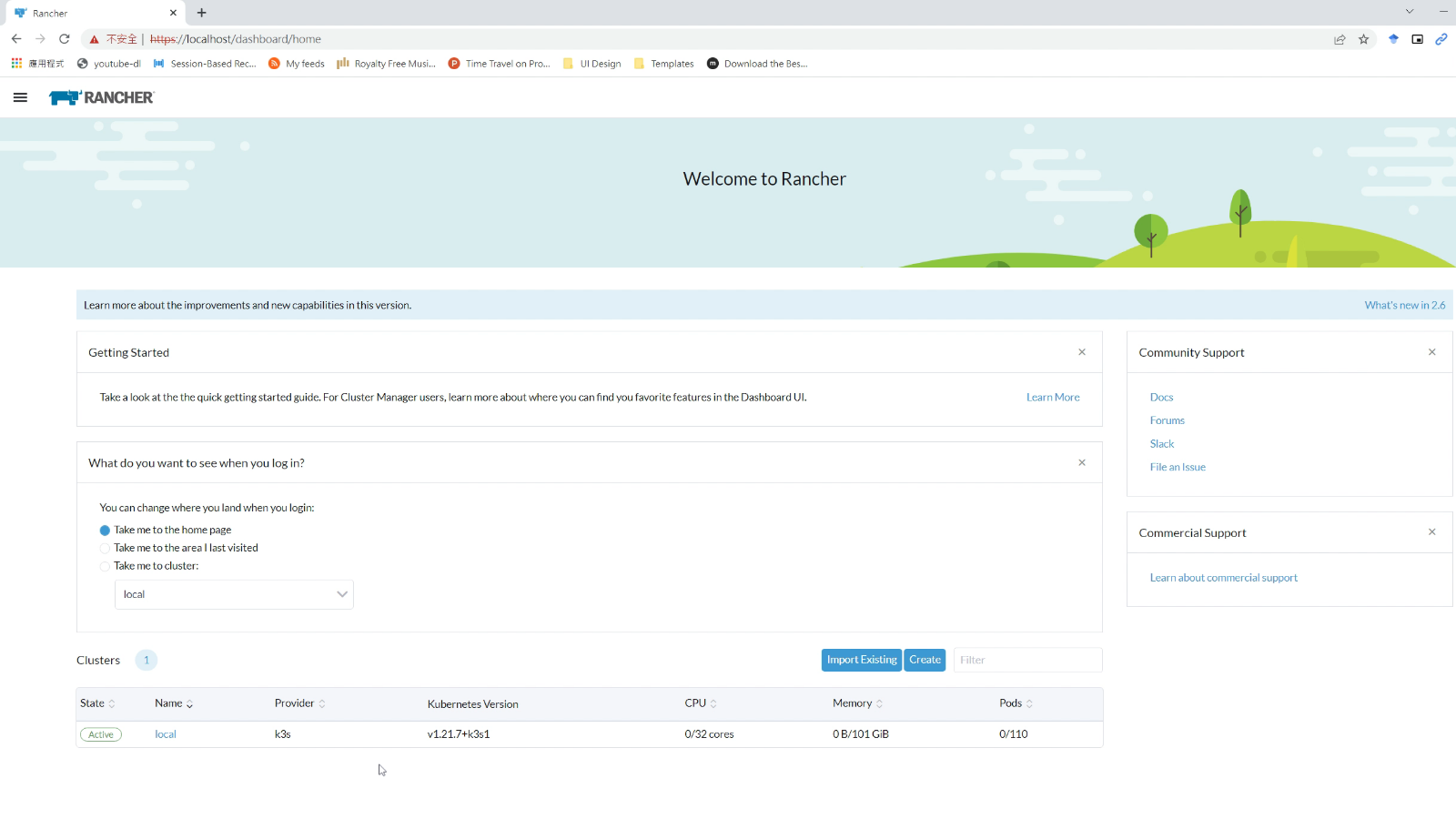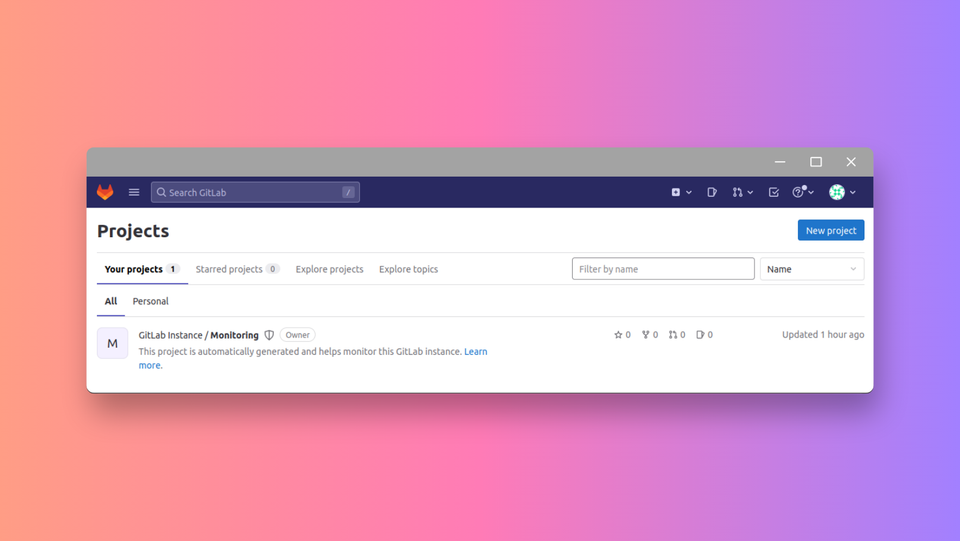在Proxmox中將顯卡Pass Through給VM
這篇會介紹如何將Nvidia的顯示卡給pass thru到Proxmox VM中給Windows或是Ubuntu來做使用
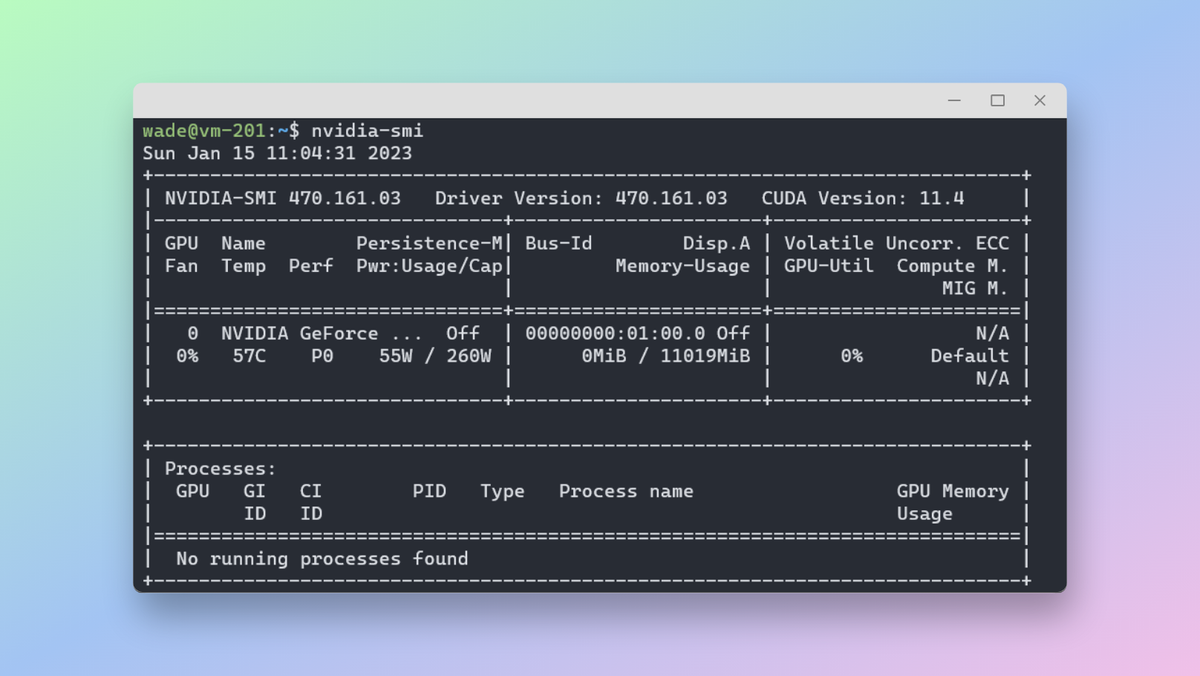
目前測試過的設備如下:
- CPU: Intel i9-9900k
- GPU: Nvidia 2080Ti
Prerequisite
在開始設定VM前host有一些先決條件需要被滿足
Enable IOMMU
要修改proxmox中的grub
$ vim /etc/default/grub
把其中一行替換掉,替換的內容會因為是Intel或AMD的CPU而有所不同
# RUB_CMDLINE_LINUX_DEFAULT="quiet"
GRUB_CMDLINE_LINUX_DEFAULT="quiet intel_iommu=on video=efifb:off"