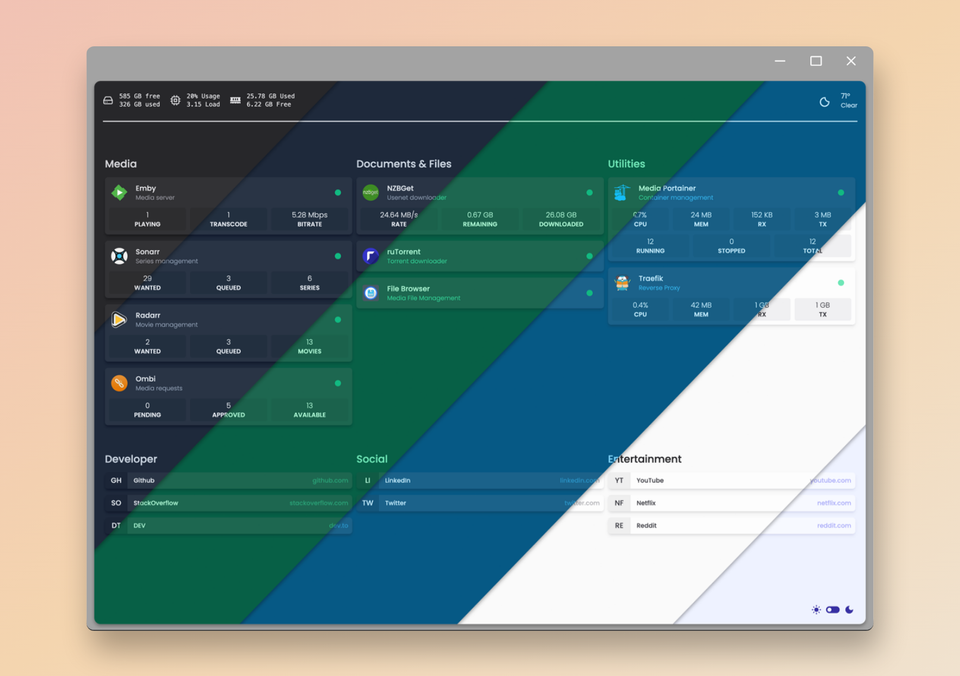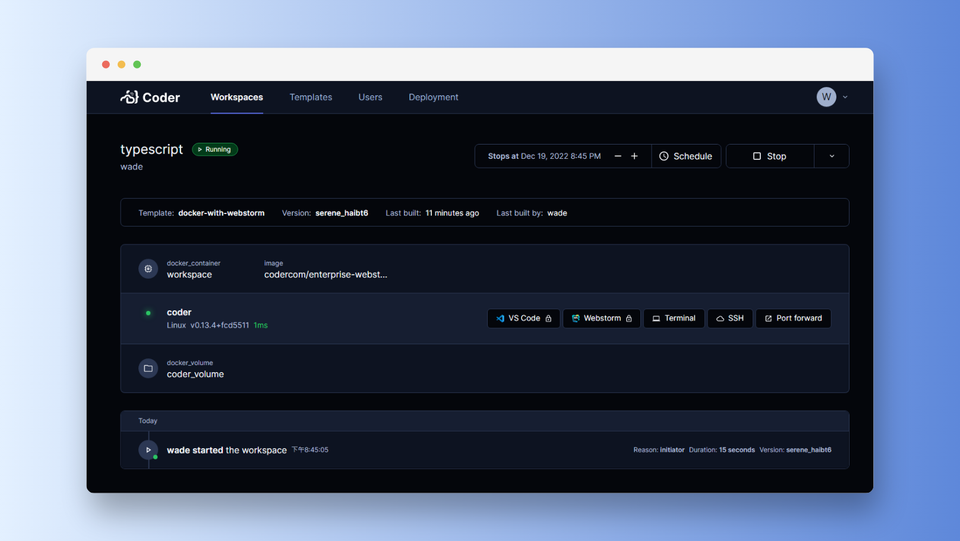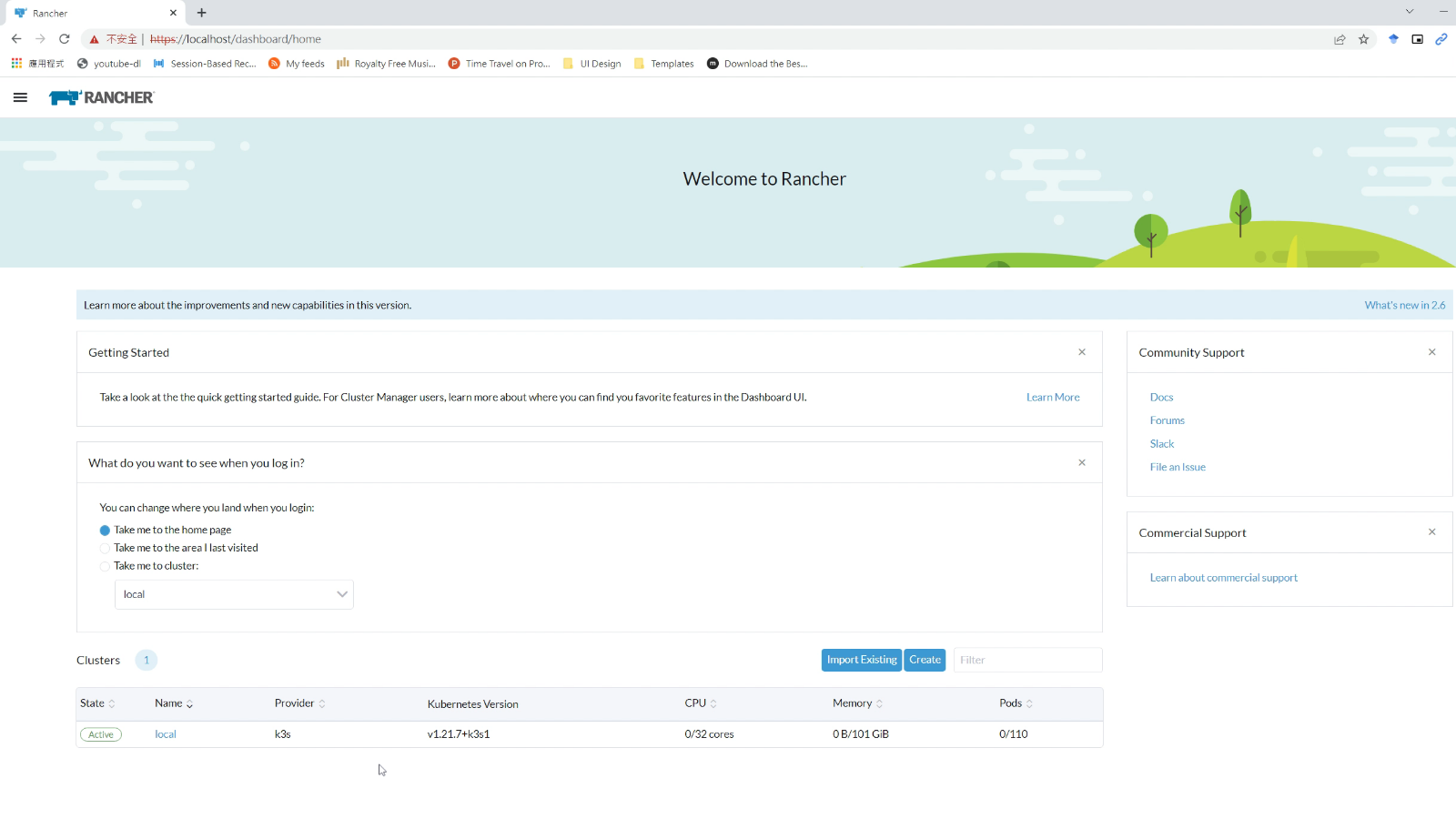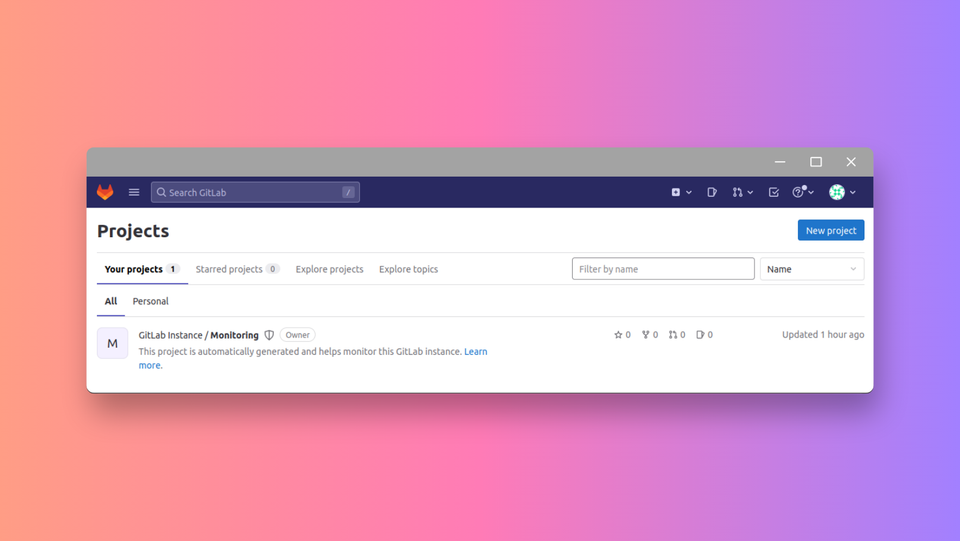用Proxmox建立macOS VM
在proxmox中去安裝macOS的VM可以比之前介紹的安裝在VMware Workstation下帶來更多功能及效能上的優勢

Steps
01. Create ISO for OSX-KVM
如果你已經有現成的macOS iso檔的話可以略過這步
02. Upload Open Core Image to Proxmox
從開源的repo下載對應版本的OpenCore image,然後解壓縮並上傳到放iso的local storage,這個storage在node上對應的路徑會是/var/lib/vz/template/iso